Data Management Guide

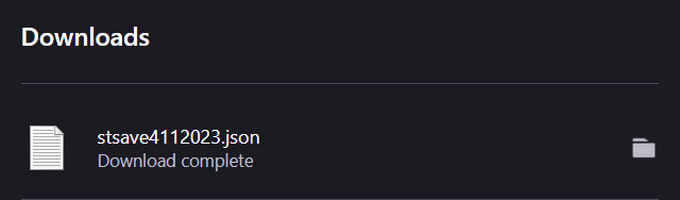
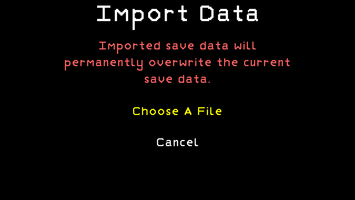


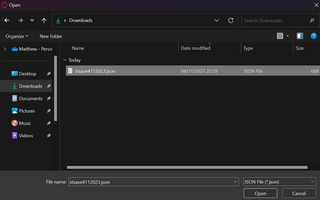
As of version 0.0.45, Sunken Tower supports exporting and importing saves to and from your local storage. See below for details on how this works.
Export:
Step 1: Open the Data menu from the title screen
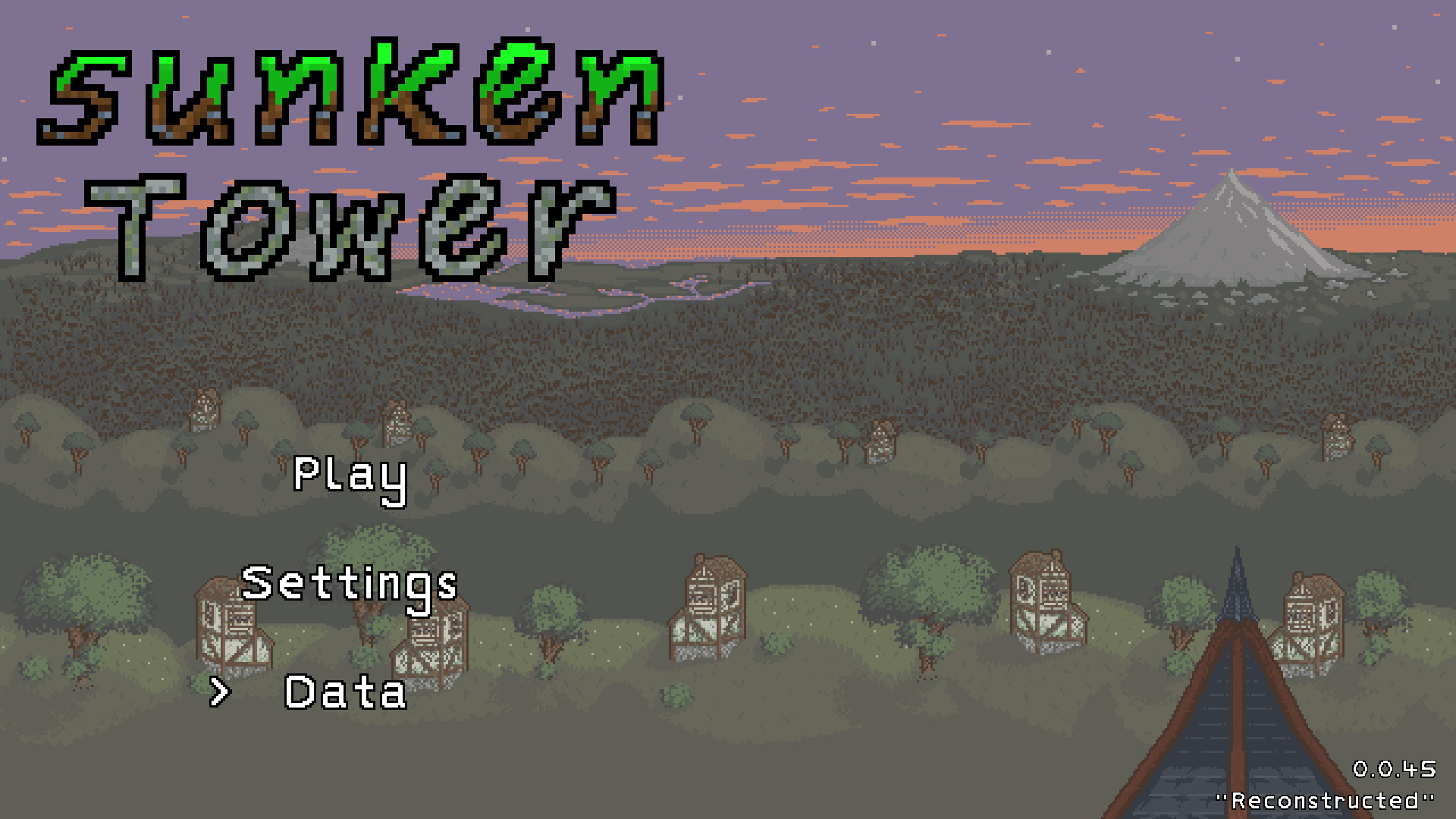
Step 2: Select the Export Data option
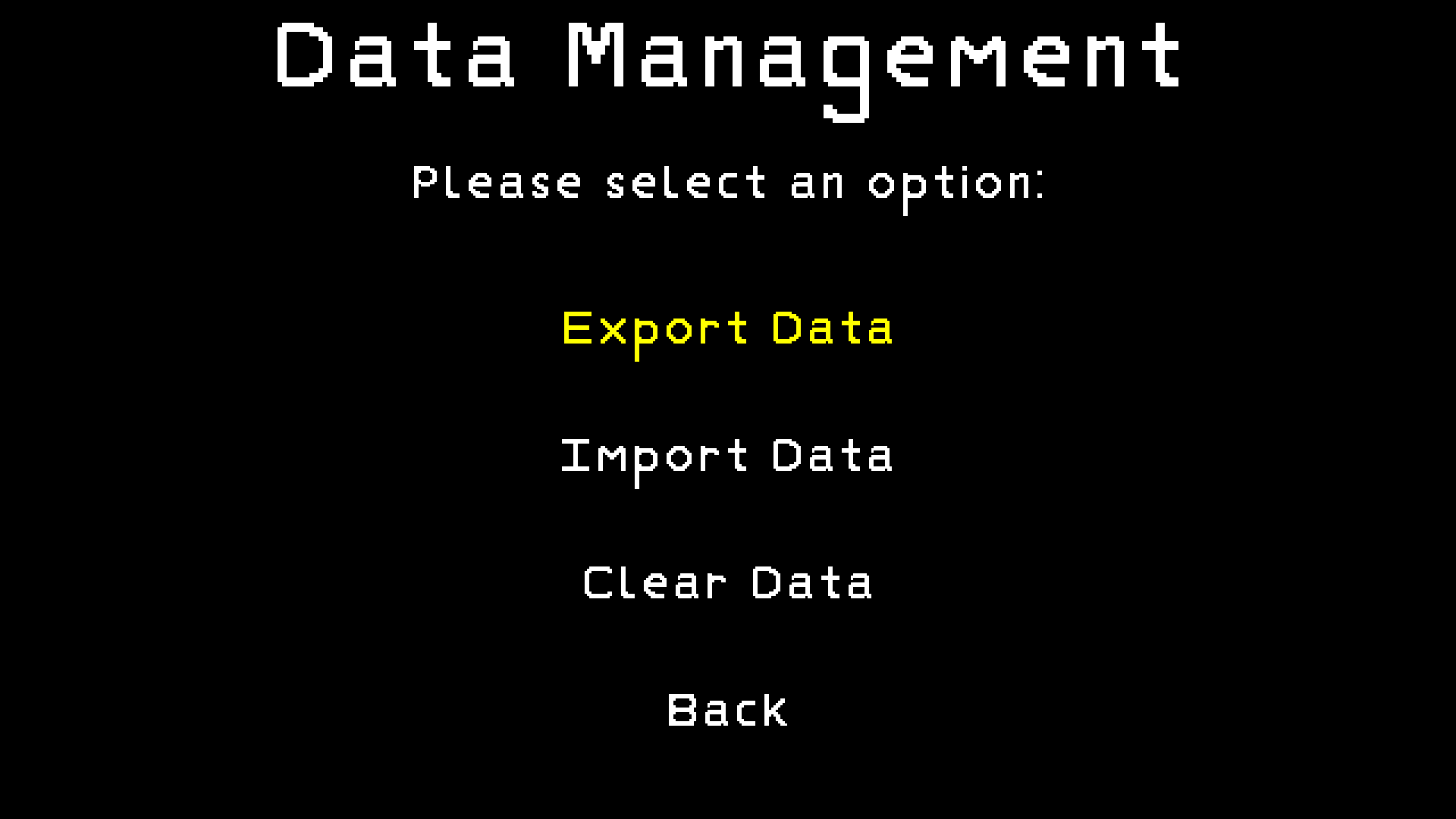
This will save a file to your computer called "stsave" with a bunch of numbers, which correspond to the date. Your browser might prompt you to grant permission to save the file. Store this file somewhere safe, such as your desktop. You can rename the file if you wish, as long as it remains as a .json. Your save is now safely backed up and ready to be imported!
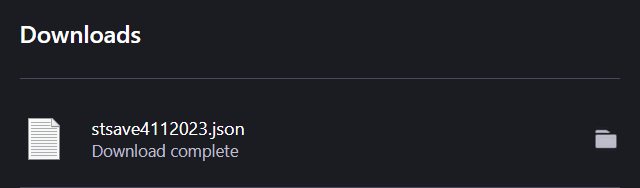
Import:
Please be aware that importing a save file will permanently overwrite your autosave with the loaded file!
Step 1: Open the Data menu from the title screen
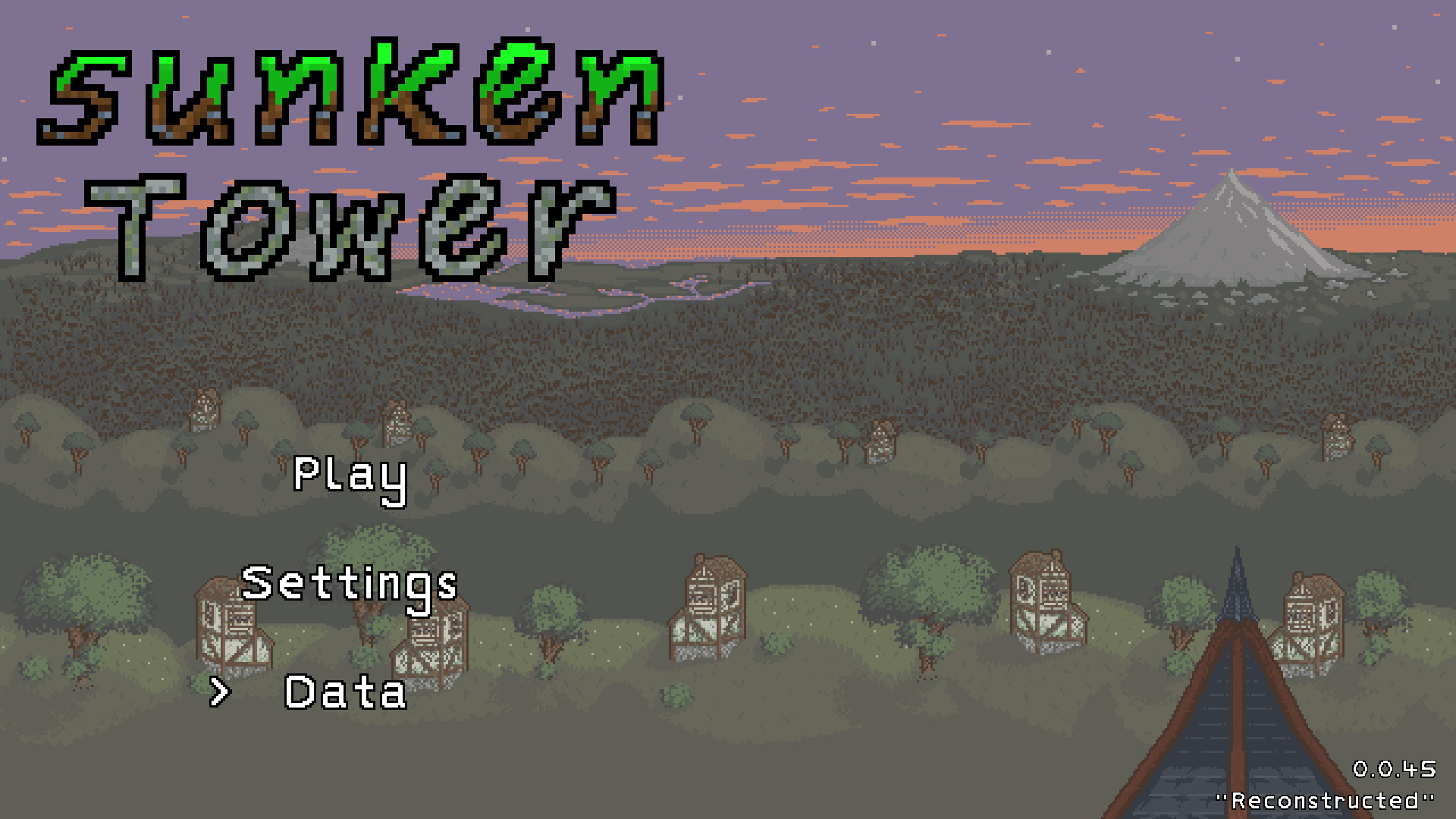
Step 2: Select the Import Data option
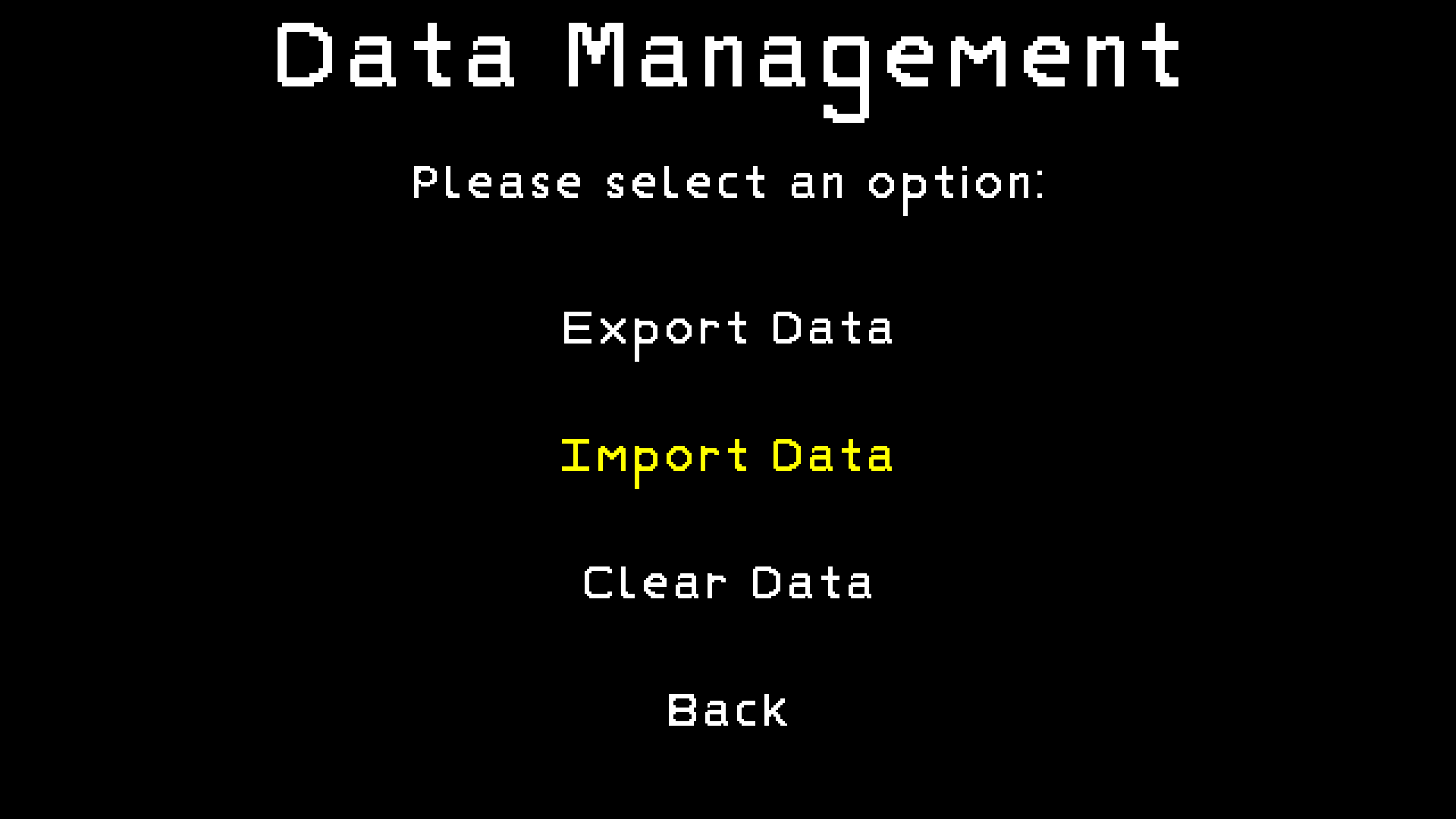
Step 3: Select the Choose A File option
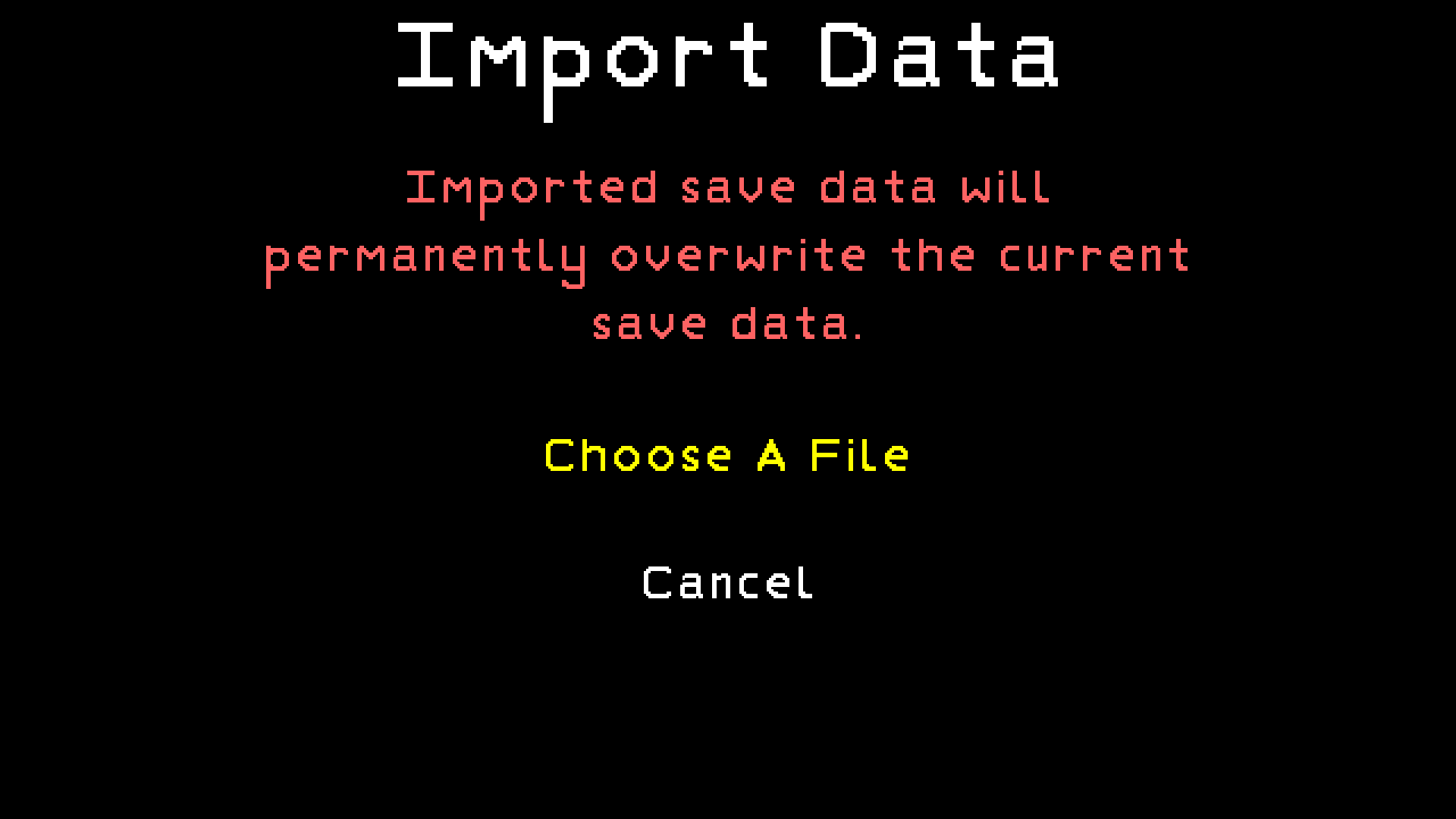
Step 4: Load the file you previously exported
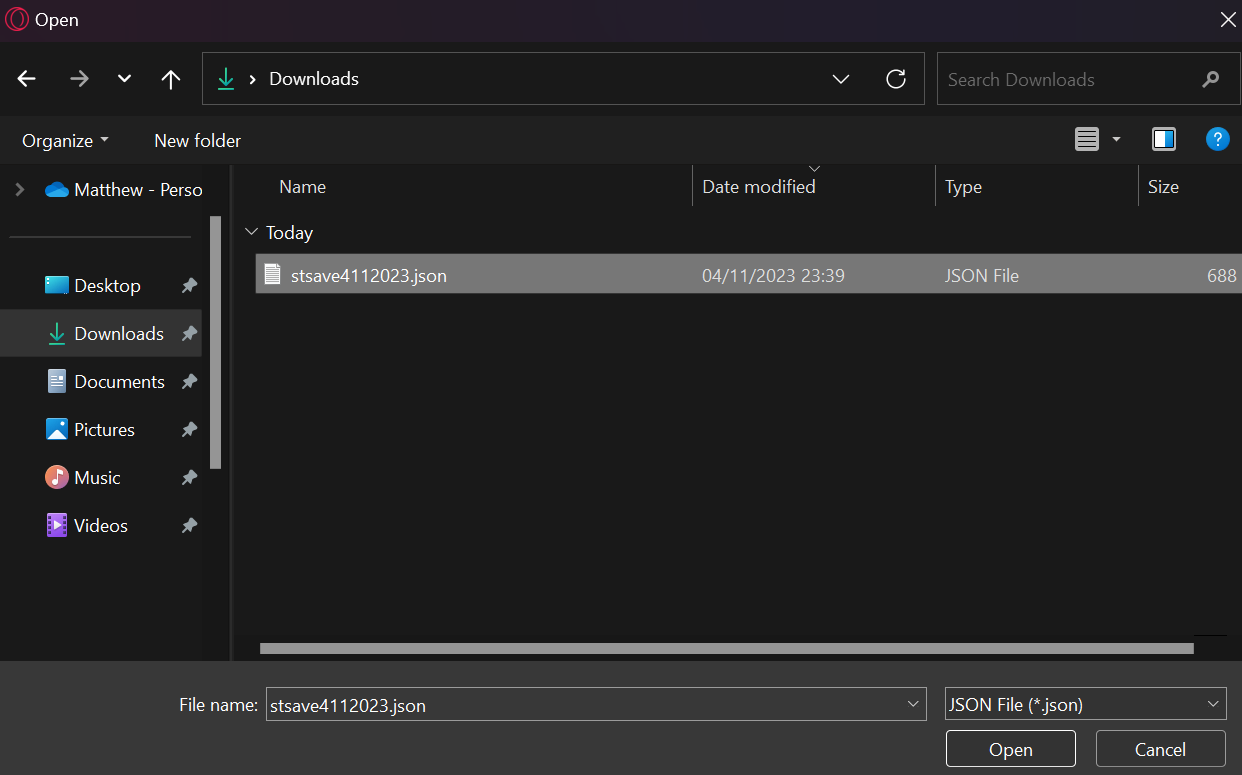
Your save file will be loaded and you can pick up where you left off!
Get Sunken Tower
Sunken Tower
A kingdom doomed by its king, a tower bearing the weight of his sins.
| Status | In development |
| Author | Matthewsworld |
| Genre | Platformer |
| Tags | 2D, Dungeon Crawler, Pixel Art, Roguelike, Singleplayer |
| Languages | English |
More posts
- Linux/Steam Deck Port!Jul 08, 2024
- Sunken Tower 0.0.4.5 "Reconstructed"Feb 26, 2023
- Sunken Tower ACTIVE 0.033 Patch NotesSep 29, 2021
- Sunken Tower 0.031 - 0.032 Patch NotesSep 07, 2021
- Sunken Tower ACTIVE 0.03 Patch NotesAug 28, 2021
- Sunken Tower 0.02 Patch NotesJun 19, 2021
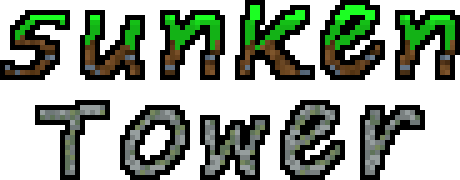
Leave a comment
Log in with itch.io to leave a comment.